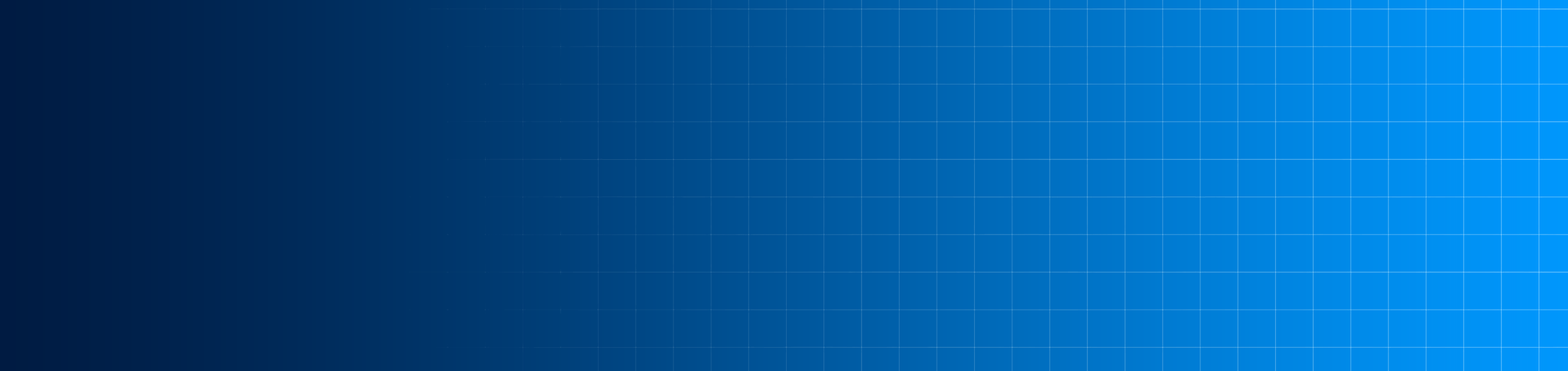
The Ad Project
Gain insights that will help you maximize profits
and scale your Amazon business.
Key Takeaways
- Negative keywords or negative product targets can be used to boost campaign performance.
- In auto campaigns since bid control is not an option, we use negatives to control campaign performance.
- In manual campaigns, our first approach is always to reduce bids to help control performance. However, we recommend using negatives to weed out any search terms or products that you absolutely do not want to show up in your broad, phrase, and category targeting campaigns.
- For exact campaigns and ASIN product targeting, we recommend pausing poor performers instead of using negatives. This allows us to quickly identify why these keywords or product targets are not generating impressions.
- Negative keywords or negative product targets can be used for keyword isolation between campaigns.
- We recommend setting top performing keywords as negatives in the auto campaigns when moving these keywords from auto campaigns to manual campaigns.
- When moving keywords between manual campaigns (phrase–> exact), we recommend doing the opposite to avoid losing keyword relevancy data.
Overview
Negative keywords and product targets have the power to transform unprofitable Amazon campaigns into profitable ones. By adequately utilizing negative keywords and product targets, Amazon sellers can improve efficiency, ranking, ad placement, and overall sales for their products. In this episode, we cover negative keywords, product targets, and how to use them.
Amazon Ad Optimization: Using Negatives To Improve Campaign Performance
In the Amazon world, a few negatives can definitely lead to a positive. Negatives can be used to produce positive performance with Amazon ad campaigns by allowing us to eliminate unproductive spend and focus on productive spend. This allocation allows for more of your ad spend to move to keywords and product targets that produce sales.
- Adding Negatives In Automatic Campaigns:
We suggest being proactive with adding negatives to your auto campaigns by reviewing your search term report and finding search terms or themes that do not produce impressions. These search terms or product targets should be added as negative exact since this is the only controlled way to manage poor performers in your auto campaigns.
- Adding Negatives in Manual Campaigns – Our general rule of thumb: For manual campaigns, as keywords are filtered down the funnel, we suggest adjusting bids first before adding negatives. With this method, we can decrease spend on a keyword to a point where it’s starting to produce a solid return.
- Adding Negatives in Manual Campaigns– Broad match, phrase match and category targeting: For broad match, phrase match, and product targeting, we suggest using specific negatives to weed out any versions of your search terms that may hurt your campaign’s performance. For negative phrases, be sure to manually review these phrases since there’s a fine line between optimizing for performance and completely shutting down a campaign.
- Adding Negatives in Manual Campaigns – Exact match and ASIN category targeting: For exact match keywords or ASIN product targeting campaigns with keywords or product targets that aren’t performing well, pause those poor performers instead of setting negatives. This allows you to better understand why these keywords or product targets aren’t performing well or generating impressions.
Using Negatives for Keyword Isolation
When moving keywords down the funnel between our auto campaigns to manual campaigns, if we have a keyword that converts and is a strong performer, we set these keywords as a negative phrase or exact in the auto campaigns. This forces Amazon to show our keyword in the manual campaign, where we have a lot more control than in the auto campaign.
So, what about moving keywords down the funnel in manual campaigns? Well, we tend to do the opposite. E.g., when moving a keyword from phrase to exact campaigns, we won’t set these keywords as negatives in the phrase campaigns since this can really affect the keyword’s history and relevancy. This, in return, may drive up the cost per click or drastically lower impressions for that keyword. In a perfect world, we would do full isolation. However, due to Amazon’s relevancy factor, we instead allow Amazon to decide how best to show these keywords where we’ll further adjust bids to improve overall performance.
Episode Highlights:
What are negative keywords and product targets and what controls do we have? [01:47]
How to set negatives to improve overall performance? [05:10]
Client story: how not using negatives properly can wipe out impressions [07:57]
When to use negative exact in your campaigns? [09:43]
When to not use negatives in your campaigns? [13:16]
Negative product targets and why use them [14:37]
Setting negatives: Keyword isolation between Auto campaigns and Manual campaigns [17:10]
Setting Negatives between campaigns in manual campaigns [18:47]
Podcast Summary [21:22]